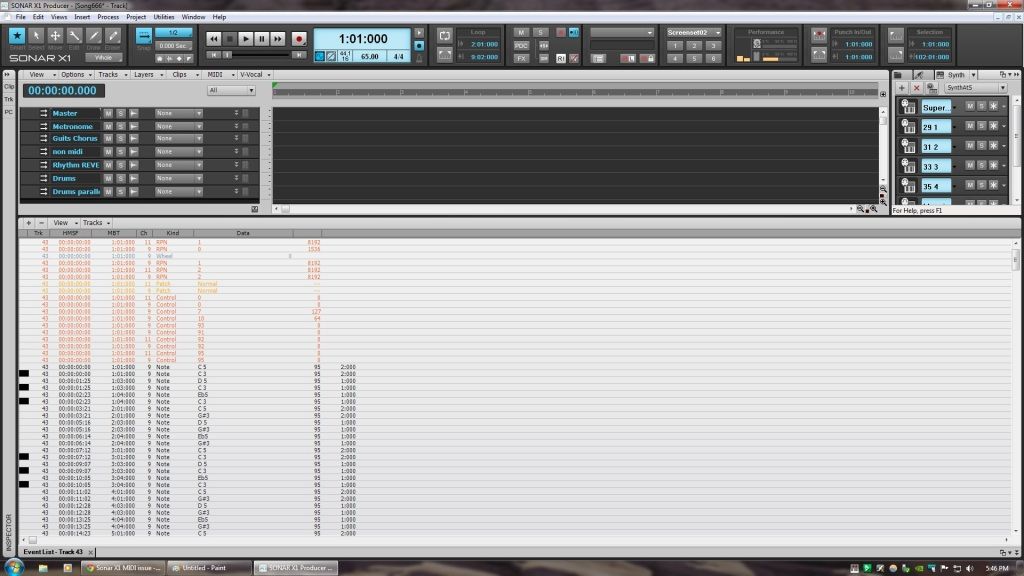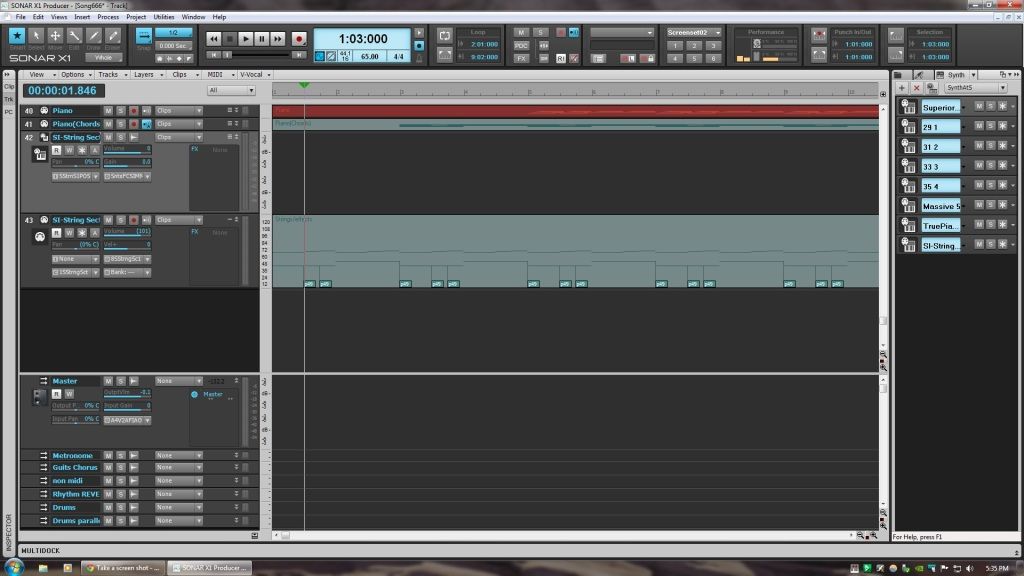Bigredjm15
Well-Known Member
My general workflow is tabbing out in guitar pro > exporting as midi > add midi tracks in Sonar X1 > then open a VST or synth. The problem I'm having is that once I have the synth initialized in sonar and import the midi file to the track, for whatever reason, the track goes silent. But before adding the midi track it works just fine using my keyboard or the piano roll. Any ideas on why importing the midi would cause it to go silent? I generally see it with dimension pro and the strings (can't think of the name I'm not on that computer right now). I've checked the inputs outputs on the midi track and the audio output track and nothing changes when I add the midi file. Any ideas???