Hey guys, this ones for all you photography buffs out there.
I've got a Canon Rebel EOS T3i camera, while not top of the line I think it should be suitable for this. I was wondering what Bulb does to his gear pics to make them look so damn good? Is it a filter, special lens, way he focuses, etc?
I've noticed in his pics that it seems like he likes to really focus the foreground and keep the background blurry, making use of depth of field. I've also noticed his picture almost have a washed out greyish look to them that somehow makes the subject really pop? How would I achieve this?
Any help is greatly appreciated!
Some examples below:


I've got a Canon Rebel EOS T3i camera, while not top of the line I think it should be suitable for this. I was wondering what Bulb does to his gear pics to make them look so damn good? Is it a filter, special lens, way he focuses, etc?
I've noticed in his pics that it seems like he likes to really focus the foreground and keep the background blurry, making use of depth of field. I've also noticed his picture almost have a washed out greyish look to them that somehow makes the subject really pop? How would I achieve this?
Any help is greatly appreciated!
Some examples below:



 Good stuff.
Good stuff.